Are you a frequent flyer with United Airlines looking to add more miles to your account? Whether you’re saving up for a dream vacation or trying to maintain your elite status, accumulating miles can be a valuable strategy. In this guide, we’ll walk you through the steps to earn more miles and maximize your rewards with United Airlines. So, let’s get started!
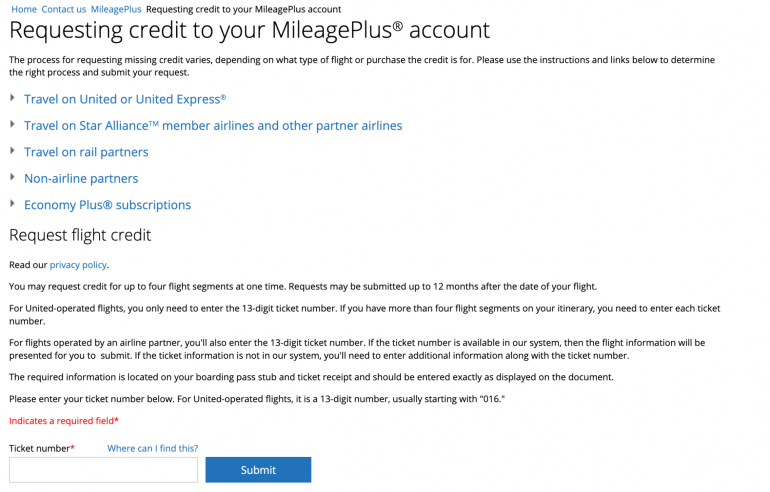
How to Add Miles to United Airlines Account?
United Airlines is one of the largest airlines in the world, serving millions of passengers each year. If you’re a frequent flyer with United Airlines, you may want to add miles to your account to earn rewards or upgrade your status. In this article, we’ll show you how to add miles to your United Airlines account in a few simple steps.
1. Sign Up for United MileagePlus
Before you can start adding miles to your United Airlines account, you need to sign up for United MileagePlus. This is the airline’s loyalty program, which allows you to earn miles for every flight you take with United Airlines. You can sign up for United MileagePlus on the airline’s website or through the United Airlines app.
Once you’ve signed up, you’ll receive a MileagePlus number, which is your unique identifier for your account. You can use this number to track your miles, redeem rewards, and more.
2. Book Flights with United Airlines
The easiest way to add miles to your United Airlines account is by booking flights with the airline. You’ll earn miles for every flight you take, based on the distance traveled and your fare class. The more you fly with United Airlines, the more miles you’ll earn.
To ensure that your miles are credited to your account, make sure you provide your MileagePlus number when booking your flight. You can also add your MileagePlus number to your United Airlines account profile, so it will be automatically applied to all your bookings.
3. Use United Airlines Credit Cards
United Airlines offers several credit cards that allow you to earn miles on your everyday purchases. These cards include the United Explorer Card, United Club Card, and United TravelBank Card. With these cards, you can earn miles for every dollar you spend, as well as bonus miles for certain categories such as dining, gas, and groceries.
To add miles to your United Airlines account with a credit card, make sure you link your MileagePlus number to your card account. You can then use your credit card for all your purchases, and the miles will be automatically credited to your account.
4. Purchase United Airlines Miles
If you need to add miles to your United Airlines account quickly, you can purchase miles directly from the airline. United Airlines offers a Miles Purchase program, which allows you to buy miles in increments of 1,000. The cost per mile varies depending on the quantity purchased and any current promotions.
To purchase miles, log in to your United Airlines account and click on the “Buy Miles” link. You’ll be prompted to enter your MileagePlus number and payment information. Once your purchase is complete, the miles will be credited to your account within 24 hours.
5. Transfer Miles from Partner Airlines
United Airlines has partnerships with several other airlines, which allows you to transfer miles between programs. This can be a useful option if you have miles with another airline that you want to transfer to your United Airlines account.
To transfer miles, log in to your United Airlines account and click on the “Transfer Miles” link. You’ll be prompted to enter your MileagePlus number and the amount of miles you want to transfer. There may be a fee for transferring miles, depending on the partner airline and the amount of miles transferred.
6. Earn Miles with United Airlines Partners
In addition to flights and credit cards, United Airlines has partnerships with several other companies that allow you to earn miles for various activities. These partners include hotels, car rental companies, and shopping portals.
To earn miles with United Airlines partners, make sure you link your MileagePlus number to your account with the partner. You can then earn miles for activities such as hotel stays, car rentals, and online shopping.
7. Monitor Your Mileage Balance
Once you start earning miles with United Airlines, it’s important to monitor your mileage balance to ensure that all your miles are being credited to your account. You can check your mileage balance by logging in to your United Airlines account and clicking on the “MileagePlus” tab.
If you notice any discrepancies in your mileage balance, such as missing miles or incorrect calculations, contact United Airlines customer service right away. They can investigate the issue and make sure you receive all the miles you’ve earned.
8. Redeem Your Miles for Rewards
Once you’ve accumulated enough miles in your United Airlines account, you can redeem them for rewards such as flights, upgrades, and hotel stays. United Airlines offers a variety of rewards options, including:
– Flights with United Airlines and partner airlines
– Upgrades to Business or First Class
– Hotel stays with partner hotels
– Car rentals with partner companies
– Merchandise and gift cards
To redeem your miles, log in to your United Airlines account and click on the “Use Miles” link. You’ll be prompted to select your reward and enter your travel details or other information.
9. Compare United Airlines MileagePlus to Other Loyalty Programs
If you’re a frequent traveler, you may want to compare United Airlines MileagePlus to other loyalty programs to see which one offers the best rewards and benefits for your needs. Some factors to consider when comparing loyalty programs include:
– Earn rates for flights and other activities
– Redemption options and value
– Elite status tiers and benefits
– Partner programs and perks
By comparing United Airlines MileagePlus to other loyalty programs, you can make an informed decision about which program is best for you.
10. Join the United Airlines Elite Program
If you’re a frequent flyer with United Airlines, you may want to consider joining the airline’s Elite program. This program offers additional benefits and perks for travelers who fly frequently with United Airlines.
To join the Elite program, you need to earn a certain number of Premier Qualifying Miles (PQMs) or Premier Qualifying Segments (PQSs) within a calendar year. Once you achieve Elite status, you’ll receive benefits such as priority boarding, free checked bags, and upgrades to higher fare classes.
In conclusion, adding miles to your United Airlines account is a simple process that can help you earn rewards and upgrade your status with the airline. By following these steps and monitoring your mileage balance, you can make the most of your United Airlines loyalty program membership.
Contents
- Frequently Asked Questions
- What is the MileagePlus Program?
- How do I add miles to my United Airlines account?
- How do I track my MileagePlus miles?
- Can I transfer miles to another MileagePlus account?
- What are some tips for earning more MileagePlus miles?
- Top Three Ways to Redeem Your United MileagePlus Miles | To The Point | Ep 20
- How To Print A Boarding Pass For United Airlines?
- Are American Airline Tickets Cheaper At The Airport?
- How To Sign Up For American Airlines Frequent Flyer?
Frequently Asked Questions
Here are some useful questions and answers about adding miles to your United Airlines account.
What is the MileagePlus Program?
The MileagePlus Program is United Airlines’ loyalty program that rewards frequent flyers with miles that can be used for future flights or other travel-related activities. The more miles you earn, the higher your status in the program becomes, and the more benefits you can enjoy.
To enroll in the program, simply go to the United Airlines website and sign up for a MileagePlus account. Once you have an account, you can start earning miles by booking flights with United Airlines or its partner airlines, or by using the co-branded credit card.
How do I add miles to my United Airlines account?
There are several ways to add miles to your United Airlines account. One way is to book flights directly with United Airlines or its partner airlines and provide your MileagePlus number at the time of booking. You can also earn miles by using the MileagePlus credit card for everyday purchases or by shopping with United’s partners through the MileagePlus shopping portal.
If you have missed adding miles to your account, you can still request credit for past flights by logging into your MileagePlus account and submitting a MileagePlus retroactive credit request.
How do I track my MileagePlus miles?
You can track your MileagePlus miles by logging into your MileagePlus account on the United Airlines website or mobile app. Your account will show you how many miles you have earned, how many miles you have redeemed, and how many miles you need to reach the next level in the program.
Additionally, you will receive regular updates from United Airlines about your MileagePlus account, including promotions, special offers, and other ways to earn and redeem miles.
Can I transfer miles to another MileagePlus account?
Yes, you can transfer miles to another MileagePlus account, but there are some restrictions. For example, you can only transfer miles to another account if both accounts have been open for at least 90 days, and there is a limit to how many miles you can transfer each year.
To transfer miles, log into your MileagePlus account and go to the “Transfer Miles” section. Follow the instructions to complete the transfer, and be sure to check the transfer fees and restrictions before you begin.
What are some tips for earning more MileagePlus miles?
If you want to earn more MileagePlus miles, there are several things you can do. First, always provide your MileagePlus number when booking flights or making purchases with United’s partners. You can also earn more miles by booking flights during promotions or using the MileagePlus credit card for everyday purchases.
Additionally, consider using the MileagePlus shopping portal when shopping online, as this can earn you additional miles for each purchase. Finally, be sure to check the MileagePlus program website regularly for special offers and promotions that can help you earn more miles.
Top Three Ways to Redeem Your United MileagePlus Miles | To The Point | Ep 20
In conclusion, adding miles to your United Airlines account is a simple and convenient process. With a variety of options available to earn miles, you can quickly accumulate enough points to redeem for exciting travel rewards. Whether it’s through booking flights, using credit cards, or shopping with partners, there are numerous ways to boost your account balance.
By taking advantage of United Airlines’ frequent flyer program, you can not only earn miles but also enjoy exclusive benefits and perks. From priority boarding to free checked bags and access to airport lounges, being a member of MileagePlus can enhance your travel experience.
So what are you waiting for? Start adding miles to your United Airlines account today and get ready to experience the world like never before. With so many opportunities to earn and redeem miles, you’ll be able to take your travel dreams to new heights. Join the MileagePlus program and start earning rewards for your next adventure.
