Are you tired of being stuck in a middle seat on your United Airlines flight? Fear not, changing your seat assignment is a quick and easy process. In this article, we will guide you through the steps to change your seat assignment on United Airlines and ensure a more comfortable flight experience. So, buckle up and let’s get started!
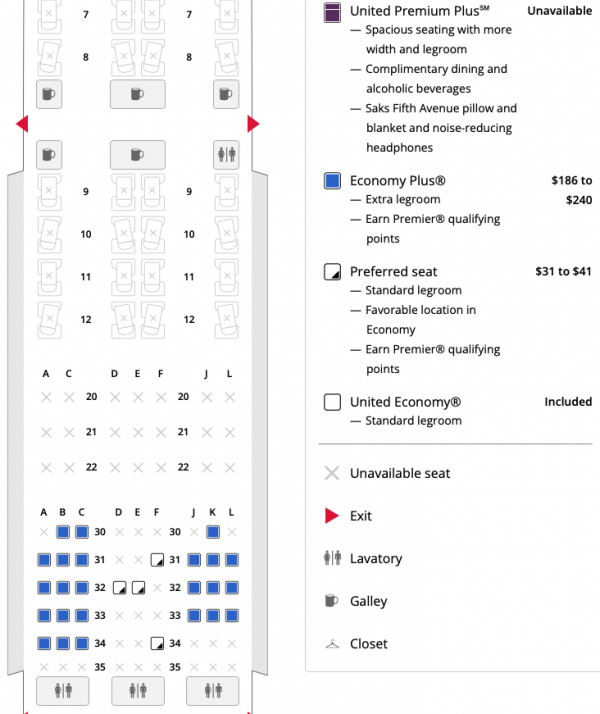
Contents
- How Can I Change My Seat Assignment on United Airlines?
- Frequently Asked Questions
- Can I change my seat assignment online?
- How much does it cost to change my seat assignment on United Airlines?
- Can I change my seat assignment at the airport?
- What happens if I change my flight after changing my seat assignment?
- What if I have a disability or special request for my seat assignment?
- How To Print A Boarding Pass For United Airlines?
- Are American Airline Tickets Cheaper At The Airport?
- How To Sign Up For American Airlines Frequent Flyer?
How Can I Change My Seat Assignment on United Airlines?
Are you looking to change your seat assignment on United Airlines? Perhaps you were assigned a seat you don’t like or you want to sit closer to your travel companion. Whatever the reason may be, United Airlines allows passengers to change their seat assignments through a few different methods. In this article, we’ll walk you through the steps to change your seat assignment on United Airlines.
Method 1: Change Your Seat Online
The easiest way to change your seat assignment on United Airlines is to do it online. Here’s how:
1. Go to United Airlines’ website and click on “My Trips” at the top of the page.
2. Enter your confirmation number and last name.
3. Click on “Find” to bring up your flight itinerary.
4. Click on “Edit” next to your current seat assignment.
5. Choose your new seat assignment from the available options.
6. Click on “Submit” to confirm your new seat assignment.
It’s important to note that some seat assignments may come with an additional fee. If you’re changing to a seat that requires payment, you’ll be prompted to enter your credit card information to pay the fee.
Method 2: Change Your Seat Over the Phone
If you’d prefer to change your seat assignment over the phone, you can do so by calling United Airlines’ customer service line. Here’s how:
1. Dial United Airlines’ customer service number (1-800-864-8331).
2. Follow the prompts to speak with a representative.
3. Provide your confirmation number and last name to the representative.
4. Tell the representative you’d like to change your seat assignment.
5. Choose your new seat assignment from the available options.
6. Confirm your new seat assignment with the representative.
It’s important to note that United Airlines may charge an additional fee for changing your seat assignment over the phone.
Method 3: Change Your Seat at the Airport
If you’d prefer to change your seat assignment in person, you can do so at the airport. Here’s how:
1. Arrive at the airport early to give yourself enough time to change your seat assignment.
2. Go to the United Airlines check-in counter.
3. Provide your confirmation number and last name to the representative.
4. Tell the representative you’d like to change your seat assignment.
5. Choose your new seat assignment from the available options.
6. Confirm your new seat assignment with the representative.
It’s important to note that United Airlines may charge an additional fee for changing your seat assignment at the airport.
Benefits of Changing Your Seat Assignment
Changing your seat assignment on United Airlines can have several benefits. For example, you may be able to choose a seat with more legroom or one that’s closer to the front of the plane for a quicker exit. Additionally, if you’re traveling with a companion, you can choose seats next to each other for a more comfortable flight.
Changing Your Seat Assignment vs. Upgrading Your Seat
It’s important to note that changing your seat assignment is different from upgrading your seat. Changing your seat assignment simply involves moving to a different seat within the same class of service. Upgrading your seat, on the other hand, involves moving to a higher class of service, such as from economy to business class.
If you’re interested in upgrading your seat, you can do so through United Airlines’ website, over the phone, or at the airport. Keep in mind that upgrading your seat may come with an additional fee.
In Conclusion
Changing your seat assignment on United Airlines is a simple process that can be done online, over the phone, or at the airport. By following the steps outlined in this article, you can easily change your seat assignment to a more desirable location. Remember that some seat assignments may come with an additional fee, so be sure to check before making any changes.
Frequently Asked Questions
Here are some commonly asked questions and answers regarding changing seat assignments on United Airlines.
Can I change my seat assignment online?
Yes, you can change your seat assignment online by visiting the United Airlines website and accessing your reservation. Once you have logged in, select the ‘Change Seats’ option and follow the prompts to select your new seat. You may be required to pay additional fees for certain seat selections.
If you encounter any issues or have questions, you can also contact United Airlines customer service for assistance.
How much does it cost to change my seat assignment on United Airlines?
The cost of changing your seat assignment on United Airlines varies depending on several factors, such as the type of ticket you purchased and the selected seat’s availability. Some seat changes may be free, while others may require an additional fee.
You can check the cost of changing your seat assignment by visiting the United Airlines website or contacting customer service for assistance.
Can I change my seat assignment at the airport?
Yes, you can change your seat assignment at the airport by visiting a United Airlines check-in counter or self-service kiosk. However, availability may be limited, and you may be required to pay additional fees for certain seat selections.
We recommend that you try to change your seat assignment online before arriving at the airport to ensure availability and avoid any potential delays.
What happens if I change my flight after changing my seat assignment?
If you change your flight after changing your seat assignment, your seat selection may also change. United Airlines will do its best to accommodate your original seat selection, but availability may be limited on your new flight.
If your seat selection is not available on your new flight, you can choose a new seat assignment either online or at the airport.
What if I have a disability or special request for my seat assignment?
If you have a disability or special request for your seat assignment, we recommend that you contact United Airlines customer service for assistance. They can help ensure that your seating accommodations meet your specific needs and preferences.
You may also be required to provide additional documentation or information to support your request, so be sure to ask customer service about any necessary requirements.
In conclusion, changing your seat assignment on United Airlines is a simple and easy process. By following the steps outlined in this guide, you can easily change your seat assignment to suit your preferences. Whether you prefer a window seat or an aisle seat, United Airlines offers a variety of seating options to choose from.
It’s important to keep in mind that seat assignments can be subject to availability, so it’s best to make changes as soon as possible. Additionally, if you’re traveling with a group, it’s best to coordinate with your fellow travelers to ensure that you’re all seated together.
Overall, changing your seat assignment on United Airlines is a hassle-free process that can greatly improve your travel experience. By taking advantage of the airline’s online tools and resources, you can easily select the seat that’s right for you and enjoy a more comfortable and enjoyable flight.
