Are you planning a trip with American Airlines and wondering how to get your itinerary? Look no further, as we’ve got you covered! In this article, we’ll guide you through the simple steps to obtain your itinerary and make your travel planning a breeze.
Whether you’re a frequent flyer or a first-time traveler, having your itinerary handy is essential for a stress-free trip. With American Airlines, getting your itinerary is a quick and easy process. So, let’s dive in and learn how to obtain your itinerary to make your next trip with American Airlines a smooth one.
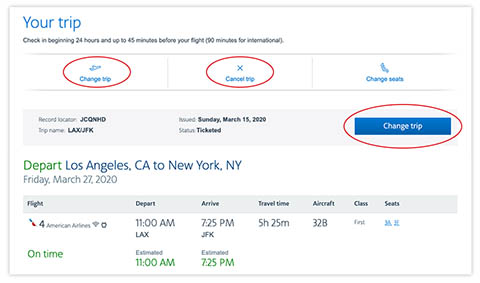
Contents
- How to Get Itinerary From American Airlines?
- Frequently Asked Questions
- What is an itinerary?
- How can I get my itinerary from American Airlines?
- Can I get my itinerary sent to me via email or text message?
- What information do I need to provide to get my itinerary?
- What should I do if I can’t find my itinerary or confirmation number?
- AA.com Online Check-in
- How To Print A Boarding Pass For United Airlines?
- Are American Airline Tickets Cheaper At The Airport?
- How To Sign Up For American Airlines Frequent Flyer?
How to Get Itinerary From American Airlines?
Booking a flight with American Airlines is easy, and getting your itinerary is just as simple. Whether you need to access your itinerary to check your flight details, print your boarding pass, or make changes to your flight, American Airlines provides multiple options for you to access your itinerary. In this article, we will guide you through the steps to get your itinerary from American Airlines.
Option 1: Via American Airlines Website
To access your itinerary through the American Airlines website, follow these steps:
Step 1: Go to the American Airlines website and click on the “My Trips” tab on the homepage.
Step 2: Enter your first and last name and your booking confirmation number.
Step 3: Click on “Find Reservation” to access your itinerary.
Once you have accessed your itinerary, you can view your flight details, make changes to your flight, and print your boarding pass. You can also choose to receive your itinerary via email or text message.
Option 2: Via American Airlines Mobile App
If you have the American Airlines mobile app on your smartphone, accessing your itinerary is even easier. Here are the steps to follow:
Step 1: Open the American Airlines app and log in to your account.
Step 2: Click on the “Trips” tab located at the bottom of the screen.
Step 3: Select the trip you want to view and click on “View Details.”
Through the app, you can also check-in for your flight, track your bags, and receive real-time flight updates.
Option 3: Via American Airlines Customer Service
If you are unable to access your itinerary through the American Airlines website or mobile app, you can contact American Airlines customer service for assistance. Here are the steps to follow:
Step 1: Call American Airlines customer service at the phone number provided on their website.
Step 2: Provide your booking confirmation number and personal details to the customer service representative.
Step 3: The representative will provide you with your itinerary details.
Benefits of Accessing Your Itinerary
Accessing your itinerary from American Airlines is not only convenient, but it also allows you to:
- View your flight details such as departure and arrival times, gate numbers, and seat assignments.
- Make changes to your flight such as upgrading your seat, changing your flight time, or adding baggage.
- Check-in for your flight and print your boarding pass.
- Receive real-time flight updates regarding any changes or delays to your flight.
American Airlines vs Other Airlines
Compared to other airlines, American Airlines provides multiple options for accessing your itinerary, including through their website, mobile app, and customer service. Additionally, American Airlines offers real-time flight updates and allows you to make changes to your flight easily. However, it’s important to note that some airlines may have different procedures for accessing your itinerary, so it’s always best to check with your airline directly.
Conclusion
Getting your itinerary from American Airlines is a simple process that can be done through their website, mobile app, or customer service. By accessing your itinerary, you can view your flight details, make changes to your flight, and receive real-time flight updates. American Airlines offers multiple options for accessing your itinerary, making it easy for you to manage your travel plans.
Frequently Asked Questions
Here are some common questions and answers for getting an itinerary from American Airlines.
What is an itinerary?
An itinerary is a detailed plan for your trip, including information about your flights, dates, times, and any connecting flights or layovers. It also includes your confirmation number and other important details about your trip.
If you need to make changes to your trip, you will need your itinerary to help you navigate American Airlines’ website or speak with a customer service representative.
How can I get my itinerary from American Airlines?
There are a few ways to get your itinerary from American Airlines. If you booked your flight directly through American Airlines’ website, you can log in to your account and view your itinerary there.
If you booked your flight through a travel agent or third-party website, you may need to contact them to get your itinerary. Alternatively, you can call American Airlines’ customer service line and request your itinerary.
Can I get my itinerary sent to me via email or text message?
Yes, American Airlines can send your itinerary to you via email or text message. When you book your flight, be sure to provide your email address and/or phone number so that they can send your itinerary to you.
You can also request that your itinerary be sent to you via email or text message by contacting American Airlines’ customer service line.
What information do I need to provide to get my itinerary?
You will need to provide your name and either your confirmation number or your flight information (such as your departure and arrival cities and dates). If you booked your flight through a travel agent or third-party website, you may also need to provide the name of the company you booked through.
Having this information ready when you contact American Airlines’ customer service line will help expedite the process of getting your itinerary.
What should I do if I can’t find my itinerary or confirmation number?
If you can’t find your itinerary or confirmation number, you can try searching your email for a confirmation email from American Airlines (be sure to check your spam folder as well). If you still can’t find it, you can contact American Airlines’ customer service line and provide them with your name and flight information to locate your itinerary.
It’s important to have your itinerary on hand when traveling, so if you’re having trouble finding it, don’t hesitate to reach out to American Airlines for assistance.
AA.com Online Check-in
In conclusion, getting your itinerary from American Airlines is a quick and easy process. With just a few clicks, you can access your flight details, including departure and arrival times, seat assignments, and any special requests or accommodations you may have made.
One important thing to keep in mind is to always double-check your itinerary for accuracy. Mistakes can happen, and you don’t want to show up at the wrong airport or on the wrong day! If you notice any discrepancies, reach out to American Airlines customer service as soon as possible to get them corrected.
Overall, being organized and prepared is key when it comes to air travel. By following these simple steps to obtain your itinerary from American Airlines, you can have peace of mind knowing that you have all the information you need for a smooth and stress-free journey. Happy travels!
