Are you planning a trip with American Airlines and need to print your itinerary? Don’t worry, we’ve got you covered! In this guide, we’ll walk you through the simple steps to print your American Airlines itinerary, ensuring you have all the necessary details for a smooth and stress-free travel experience.
Whether you prefer a physical copy of your itinerary or need it as a backup in case your phone dies, knowing how to print your American Airlines itinerary is essential. With just a few clicks, you can have a hard copy of your flight details, including your departure and arrival times, flight numbers, and gate information. So, let’s get started!
- Go to the American Airlines website and click on “My Trips” in the top right corner.
- Enter your booking details and select your itinerary.
- Click on the “Print” button located in the top right corner of the page.
- Choose the printer you want to use and click “Print.”
Note: If you have trouble printing your itinerary, you can also save it as a PDF and print it later.
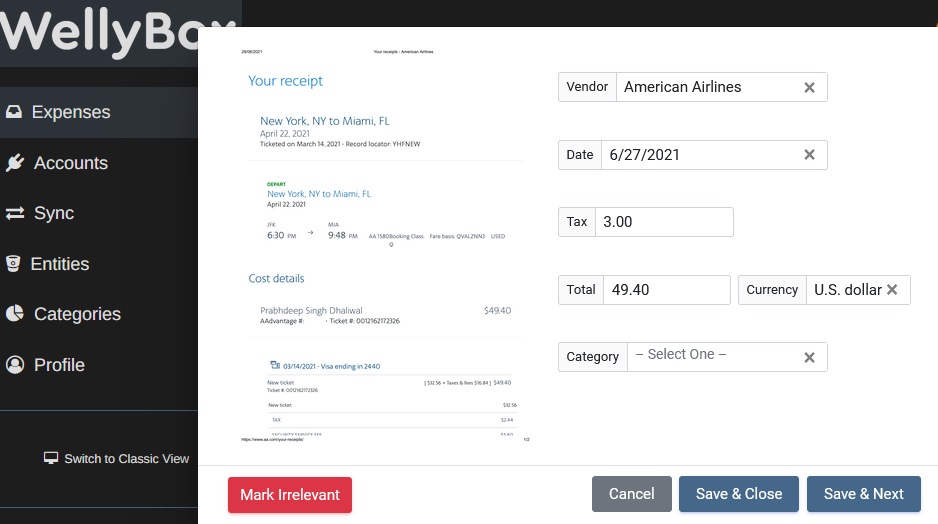
Contents
- Printing Your American Airlines Itinerary: A Step-by-Step Guide
- Step 1: Access Your Itinerary
- Step 2: View Your Itinerary
- Step 3: Click on “Print Itinerary”
- Step 4: Check Your Printer Settings
- Step 5: Print Your Itinerary
- Step 6: Double-Check Your Itinerary
- Step 7: Pack Your Itinerary
- Step 8: Check-In for Your Flights
- Step 9: Arrive at the Airport on Time
- Step 10: Enjoy Your Trip!
- Frequently Asked Questions
- Can I print my American Airlines itinerary at home?
- How can I print my American Airlines itinerary if I don’t have an account?
- Can I print my American Airlines itinerary from my mobile device?
- What should I do if I can’t print my American Airlines itinerary?
- Do I need to print my American Airlines itinerary?
- AA.com Online Check-in
- How To Print A Boarding Pass For United Airlines?
- Are American Airline Tickets Cheaper At The Airport?
- How To Sign Up For American Airlines Frequent Flyer?
Printing Your American Airlines Itinerary: A Step-by-Step Guide
Are you planning a trip with American Airlines? Printing your itinerary is an essential step in ensuring a smooth and stress-free travel experience. In this article, we’ll guide you through the process of printing your American Airlines itinerary.
Step 1: Access Your Itinerary
The first step is to access your American Airlines itinerary. You can do this by logging into your AAdvantage account on the American Airlines website. Once you’re logged in, click on the “My Trips” tab to view your upcoming flights.
Benefits of Accessing Your Itinerary Online
Accessing your itinerary online allows you to view all of your flights in one place, make changes to your reservation, and check-in for your flights. It’s also a convenient way to keep track of your travel plans and stay organized.
VS. Accessing Your Itinerary Through the App
Alternatively, you can access your itinerary through the American Airlines app. The app allows you to view your itinerary, check-in for your flights, and receive real-time updates on your flight status.
Step 2: View Your Itinerary
Once you’ve accessed your itinerary, you’ll be able to view all of your upcoming flights. Click on the flight that you want to print the itinerary for.
Benefits of Viewing Your Itinerary Online
Viewing your itinerary online allows you to see all the details of your flights, including the departure and arrival times, flight numbers, and seat assignments. This information is essential for planning your trip and ensuring that you arrive at the airport on time.
VS. Viewing Your Itinerary Through the App
Viewing your itinerary through the app offers the same benefits as viewing it online, but with the added convenience of being able to access it from your mobile device.
Step 3: Click on “Print Itinerary”
Once you’re viewing your itinerary, click on the “Print Itinerary” button. This will open a new window with your itinerary in a printable format.
Benefits of Printing Your Itinerary
Printing your itinerary provides you with a physical copy of your travel plans that you can refer to throughout your trip. It’s also useful in case you don’t have access to the internet or your mobile device.
VS. Saving Your Itinerary as a PDF
Alternatively, you can save your itinerary as a PDF instead of printing it. This allows you to access it from your mobile device or computer without having to print it out.
Step 4: Check Your Printer Settings
Before you print your itinerary, it’s important to check your printer settings to ensure that it’s set up correctly. Make sure that your printer is turned on and connected to your computer or mobile device.
Benefits of Checking Your Printer Settings
Checking your printer settings ensures that your itinerary will print correctly and that you won’t encounter any issues when trying to print it.
VS. Using a Printing Service
If you don’t have a printer, or if you’re traveling and don’t have access to one, you can use a printing service to print your itinerary for you.
Step 5: Print Your Itinerary
Once your printer settings are configured correctly, click on the “Print” button to print your itinerary.
Benefits of Printing Your Itinerary
Printing your itinerary provides you with a physical copy of your travel plans that you can refer to throughout your trip. It’s also useful in case you don’t have access to the internet or your mobile device.
VS. Saving Your Itinerary as a PDF
Alternatively, you can save your itinerary as a PDF instead of printing it. This allows you to access it from your mobile device or computer without having to print it out.
Step 6: Double-Check Your Itinerary
Once you’ve printed your itinerary, double-check it to make sure that all of the information is correct.
Benefits of Double-Checking Your Itinerary
Double-checking your itinerary ensures that you have accurate information about your travel plans and that you don’t encounter any issues or delays during your trip.
VS. Not Double-Checking Your Itinerary
If you don’t double-check your itinerary, you may miss important details about your flights, such as changes to the departure or arrival times or gate changes.
Step 7: Pack Your Itinerary
Once you’ve printed your itinerary, pack it in a safe and easily accessible place, such as your carry-on bag or purse.
Benefits of Packing Your Itinerary
Packing your itinerary ensures that you have quick and easy access to your travel plans throughout your trip. It also provides you with a backup copy in case you lose your printed itinerary.
VS. Not Packing Your Itinerary
If you don’t pack your itinerary, you may not have quick and easy access to your travel plans or a backup copy in case you lose your printed itinerary.
Step 8: Check-In for Your Flights
Before your flights, be sure to check-in online or through the American Airlines app. This will save you time and ensure that you have a seat on your flight.
Benefits of Checking-In for Your Flights
Checking-in for your flights online or through the app saves you time and ensures that you have a seat on your flight. It also allows you to select your seat and make changes to your reservation if needed.
VS. Not Checking-In for Your Flights
If you don’t check-in for your flights, you may not have a seat on your flight or may have to wait in line at the airport to check-in.
Step 9: Arrive at the Airport on Time
On the day of your flight, arrive at the airport on time to ensure that you have enough time to check-in, go through security, and board your flight.
Benefits of Arriving at the Airport on Time
Arriving at the airport on time ensures that you don’t miss your flight and that you have enough time to complete all necessary pre-flight tasks.
VS. Arriving at the Airport Late
If you arrive at the airport late, you may miss your flight or have to rush through security, which can be stressful and time-consuming.
Step 10: Enjoy Your Trip!
Now that you’ve printed your American Airlines itinerary and arrived at the airport on time, it’s time to sit back, relax, and enjoy your trip!
Benefits of Enjoying Your Trip
Enjoying your trip is the ultimate goal of printing your American Airlines itinerary. By following these steps, you can ensure that you have a smooth and stress-free travel experience.
VS. Having a Stressful Trip
If you don’t print your itinerary or arrive at the airport late, you may encounter issues and delays during your trip, which can be stressful and unpleasant.
In conclusion, printing your American Airlines itinerary is a simple and essential step in ensuring a smooth and stress-free travel experience. By following these steps and double-checking your itinerary, you can relax and enjoy your trip knowing that you have accurate and up-to-date information about your travel plans.
Frequently Asked Questions
Read below for answers to common questions about printing American Airlines itinerary.
Can I print my American Airlines itinerary at home?
Yes, you can easily print your American Airlines itinerary at home by following these simple steps. First, log in to your American Airlines account and go to the “My Trips” section. Select the trip you want to print and click on the “Print” button. Your itinerary will be displayed in a printer-friendly format, so you can simply click on the “Print” button to get a hard copy of your itinerary.
If you don’t have access to a printer at home, you can also save the itinerary as a PDF file and print it later at a print shop or office.
How can I print my American Airlines itinerary if I don’t have an account?
If you don’t have an American Airlines account, you can still print your itinerary by using your confirmation code. Go to the American Airlines website and click on the “Find Your Trip” button. Enter your last name and confirmation code, then click on the “Find Reservation” button. Once you have access to your itinerary, you can click on the “Print” button to get a hard copy of your itinerary.
If you have any trouble finding your reservation or printing your itinerary, you can contact American Airlines customer service for assistance.
Can I print my American Airlines itinerary from my mobile device?
Yes, you can easily print your American Airlines itinerary from your mobile device by following these simple steps. Open your American Airlines app and go to the “My Trips” section. Select the trip you want to print and click on the “Print” button. Your itinerary will be displayed in a printer-friendly format, so you can simply click on the “Print” button to get a hard copy of your itinerary.
You can also save the itinerary as a PDF file and send it to a printer or print it later at a print shop or office.
What should I do if I can’t print my American Airlines itinerary?
If you are having trouble printing your American Airlines itinerary, there are a few things you can try. First, make sure that your printer is turned on and connected to your computer or mobile device. If you are using a mobile device, make sure that you have allowed the app to access your printer.
If you are still having trouble, you can try saving the itinerary as a PDF file and printing it later at a print shop or office. If you are unable to print your itinerary at all, you can contact American Airlines customer service for assistance.
Do I need to print my American Airlines itinerary?
No, you don’t necessarily need to print your American Airlines itinerary. You can access your itinerary on your mobile device or computer and show it to airport and security personnel when needed. However, it’s a good idea to have a hard copy of your itinerary in case of any technical issues or if you are unable to access your device.
If you choose not to print your itinerary, make sure that you have access to it on your device and that it is fully charged before you travel.
AA.com Online Check-in
In conclusion, printing your American Airlines itinerary is a simple and easy process. By following the steps outlined in this guide, you can print your itinerary in just a few minutes and have all the necessary details at your fingertips.
Whether you prefer to print your itinerary at home or at the airport, American Airlines has made it convenient for you to access your travel details. With the option to print at home or use the self-service kiosks at the airport, you can choose the method that works best for you.
By printing your itinerary, you can have peace of mind knowing that you have all your travel information in one place. You can easily reference your flight details, seat assignments, and gate information, making your travel experience smoother and stress-free. So go ahead and print your American Airlines itinerary today and enjoy your next trip with confidence!
